The simplest & easiest way to check or find a MAC Address of a computer hardware such Network Card is to :
1. At command prompt, PING the IP address of the network card.
2. Issue command -> ARP -a
Home » Archive for 2011
The File Is Corrupt And Cannot Be Opened
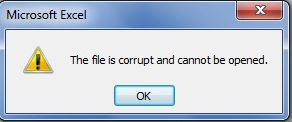
Been getting the error " The file is corrupt and cannot be opened " in Outlook 2010. This happened to all Excel attachment in Office 2010.
Thanks again to the power of Net, the solution :
1. Launch Excel 2010.
2. Click FILE - OPTIONS - TRUST CENTER - TRUST CENTER SETTINGS.
3. Click PROTECTED VIEW. Unchecked the options :
- enable protected view for files originating from the internet
- enbable protected view for files located in potentially unsafe locations
- enable protected view for outlook attachments
4. Click OK - OK.
5. Exit Excel.
Related Posts:
Free Video Converter
Hamster Free Video Converter
•Converts any video to iPod, iPad, iPhone, PS3, PSP, Blackberry, xBox, Zune, Apple TV, iRiver, etc. More than 200+ devices
•Converts to 3GP, MP3, MP4, AVI, MPG, WMV, MPEG, FLV, HD, DVD, M2TS and others! Integrated video player!
•Easy-to-use! Drag-n-Drop! It does not require special knowledge. There is Wizard for beginners.
•Changes codec/System type/De-interlaces your video file
•Converts many video files in batches
•Adjusts audio video bitrate, frame rate
•Integrates into Windows! Windows 7/Vista/XP compatible!
•Supports 40 languages (English, French, Spanish, German, Japan, Russian, Portuguese, Chinese, Arabic, Korean, etc.)
•Converts any video to iPod, iPad, iPhone, PS3, PSP, Blackberry, xBox, Zune, Apple TV, iRiver, etc. More than 200+ devices
•Converts to 3GP, MP3, MP4, AVI, MPG, WMV, MPEG, FLV, HD, DVD, M2TS and others! Integrated video player!
•Easy-to-use! Drag-n-Drop! It does not require special knowledge. There is Wizard for beginners.
•Changes codec/System type/De-interlaces your video file
•Converts many video files in batches
•Adjusts audio video bitrate, frame rate
•Integrates into Windows! Windows 7/Vista/XP compatible!
•Supports 40 languages (English, French, Spanish, German, Japan, Russian, Portuguese, Chinese, Arabic, Korean, etc.)
Related Posts:
Run-time Error '429' : ActiveX Component Can't Create Object
As there's a compatibility issue running a VB6 designed application in Windows 7, I resort to install it in Windows 7 Virtual PC XP Mode. Everything goes smooth, up to stage when accessing certain menu, hit with Runtime Error '429' : ActiveX Component Can't Create Object
Found quite a number recommended solution from searches, from copying certain dll files, regsvr32 dll & ocx files, install latest vb6 runtime fix but to no avail. Only got it resolved after installing Microsoft Office 2003 Standard onto the XP Mode.
Found quite a number recommended solution from searches, from copying certain dll files, regsvr32 dll & ocx files, install latest vb6 runtime fix but to no avail. Only got it resolved after installing Microsoft Office 2003 Standard onto the XP Mode.
Related Posts:
Adobe Reader X Installer
Adobe Reader X is available for quite some time now. Installing the X version could take some time & bandwidth. However, the 'installer' version could save up some time.
Adobe Reader X Installer
Adobe Reader X Installer
Related Posts:
Snail On The Gate
Subscribe to:
Comments (Atom)
