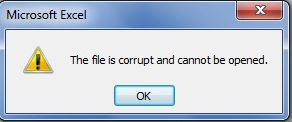
Been getting the error " The file is corrupt and cannot be opened " in Outlook 2010. This happened to all Excel attachment in Office 2010.
Thanks again to the power of Net, the solution :
1. Launch Excel 2010.
2. Click FILE - OPTIONS - TRUST CENTER - TRUST CENTER SETTINGS.
3. Click PROTECTED VIEW. Unchecked the options :
- enable protected view for files originating from the internet
- enbable protected view for files located in potentially unsafe locations
- enable protected view for outlook attachments
4. Click OK - OK.
5. Exit Excel.