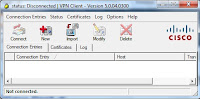Having headache trying to create Microsoft Outlook 2003 email Signature in Windows 7, using Advanced Edit function. Prompted with error "could not find an editor for H (.) file".
Having headache trying to create Microsoft Outlook 2003 email Signature in Windows 7, using Advanced Edit function. Prompted with error "could not find an editor for H (.) file".Tried the method in Control Panel - Internet Options - Programs - HTML Editing & setting the default program to Microsoft Office Words, but still doesn't work.
This method should work. Click on Internet Programs - Set Programs - Associate a file type... Scroll down & look for .htm & change the default program to Microsoft Office Words.