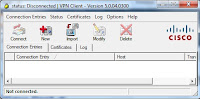 Installing Cisco VPN ver 5.0.04.0300 on my HP Mini 2140 running on Windows 7 proof to be tough. Taking almost half of my day to resolved this.
Installing Cisco VPN ver 5.0.04.0300 on my HP Mini 2140 running on Windows 7 proof to be tough. Taking almost half of my day to resolved this.First problem, VPN just refused to install due to HP Mini 2140 screen resolution.
This can be resolved by using InstED It program ( http://www.instedit.com/download.html ) to modify the Cisco VPN installer. Install InstED, find "screen resolution". Edit the 800 x 600 resolution to 1024 x 576. Save & run the installer.
Second was the Internal Error 2738 message.
These works for me (thanks to the power of Net).
Run Command Prompt using Administrator mode.
Paste this command:
reg delete HKEY_CURRENT_USER\SOFTWARE\Classes\CLSID\{B54F3741-5B07-11CF-A4B0-00AA004A55E8} /f
Once the command succcesfully executed, paste this :
reg delete HKEY_CURRENT_USER\SOFTWARE\Classes\CLSID\{F414C260-6AC0-11CF-B6D1-00AA00BBBB58} /f
Once the command sucessfully executed, paste this :
regsvr32 vbscript.dll
0 Response to "Cisco VPN Internal Error 2738 on Windows 7"
Post a Comment