
My new tool, the mini 'power' Black & Decker battery operated drill. Been waiting so long to get a drill, finally bought it for RM99 from Jusco. Can't wait for my first drill.




 TOOLS - OPTIONS. Under GENERAL - CONNECTION TYPE, select RAS(modem).
TOOLS - OPTIONS. Under GENERAL - CONNECTION TYPE, select RAS(modem).  Zyxel certainly has a strange way of putting the ICMP protocol onto a confusing menu (at Maintenance - Tools instead of Advanced - Firewall. Been cracking head configuring Zyxel to be able to be ping from WAN.
Zyxel certainly has a strange way of putting the ICMP protocol onto a confusing menu (at Maintenance - Tools instead of Advanced - Firewall. Been cracking head configuring Zyxel to be able to be ping from WAN.
 Having headache trying to create Microsoft Outlook 2003 email Signature in Windows 7, using Advanced Edit function. Prompted with error "could not find an editor for H (.) file".
Having headache trying to create Microsoft Outlook 2003 email Signature in Windows 7, using Advanced Edit function. Prompted with error "could not find an editor for H (.) file".

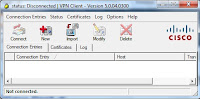 Installing Cisco VPN ver 5.0.04.0300 on my HP Mini 2140 running on Windows 7 proof to be tough. Taking almost half of my day to resolved this.
Installing Cisco VPN ver 5.0.04.0300 on my HP Mini 2140 running on Windows 7 proof to be tough. Taking almost half of my day to resolved this.


